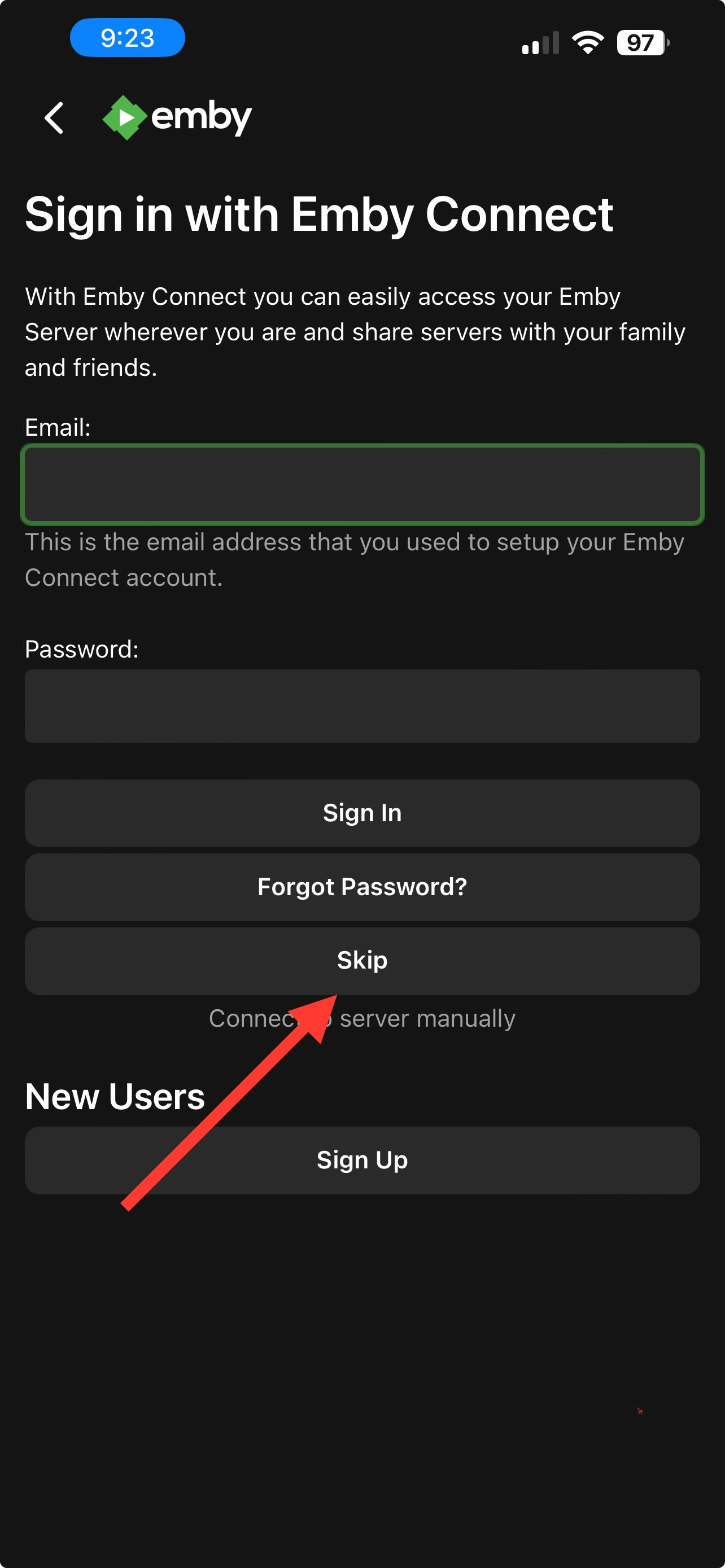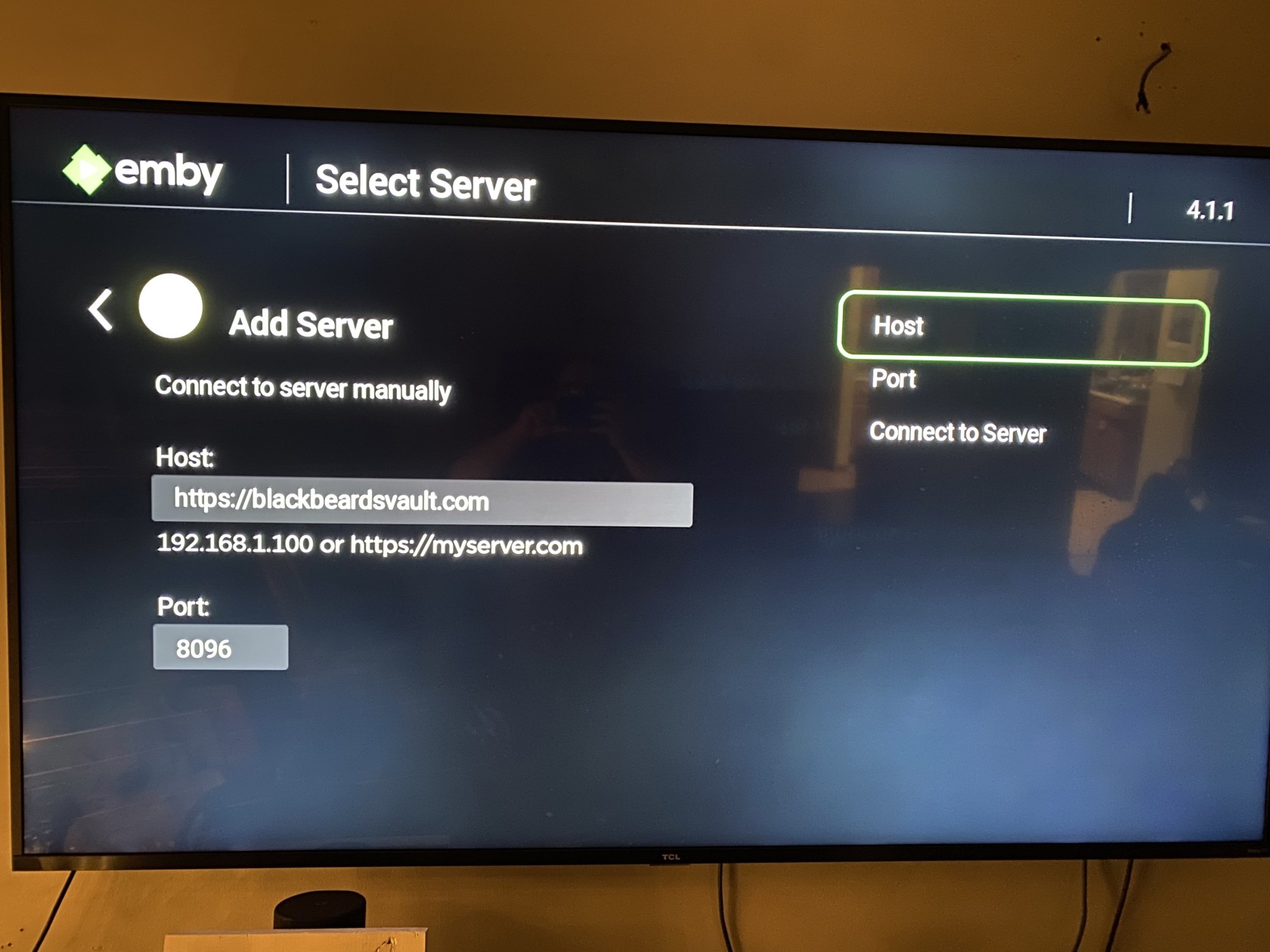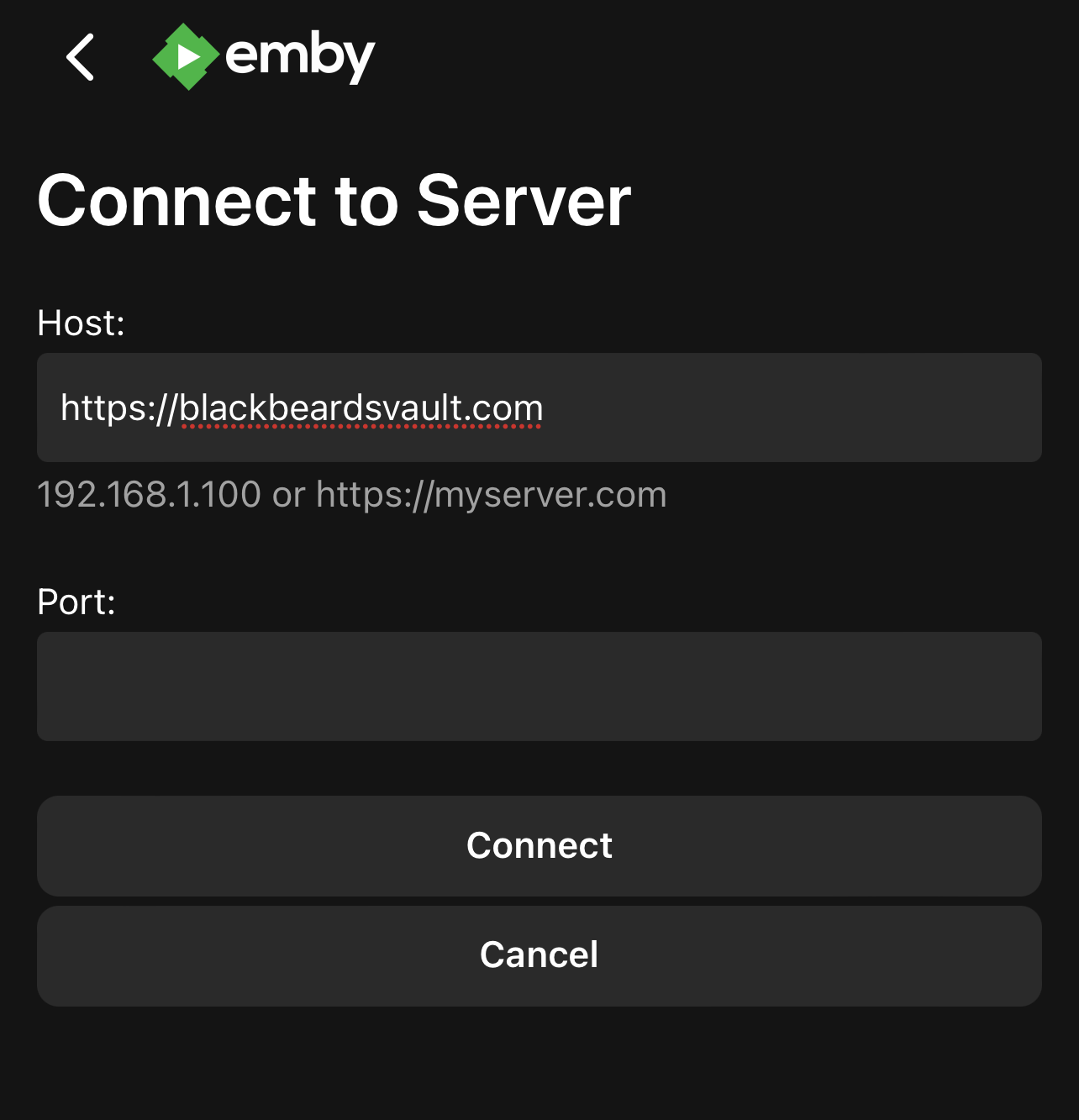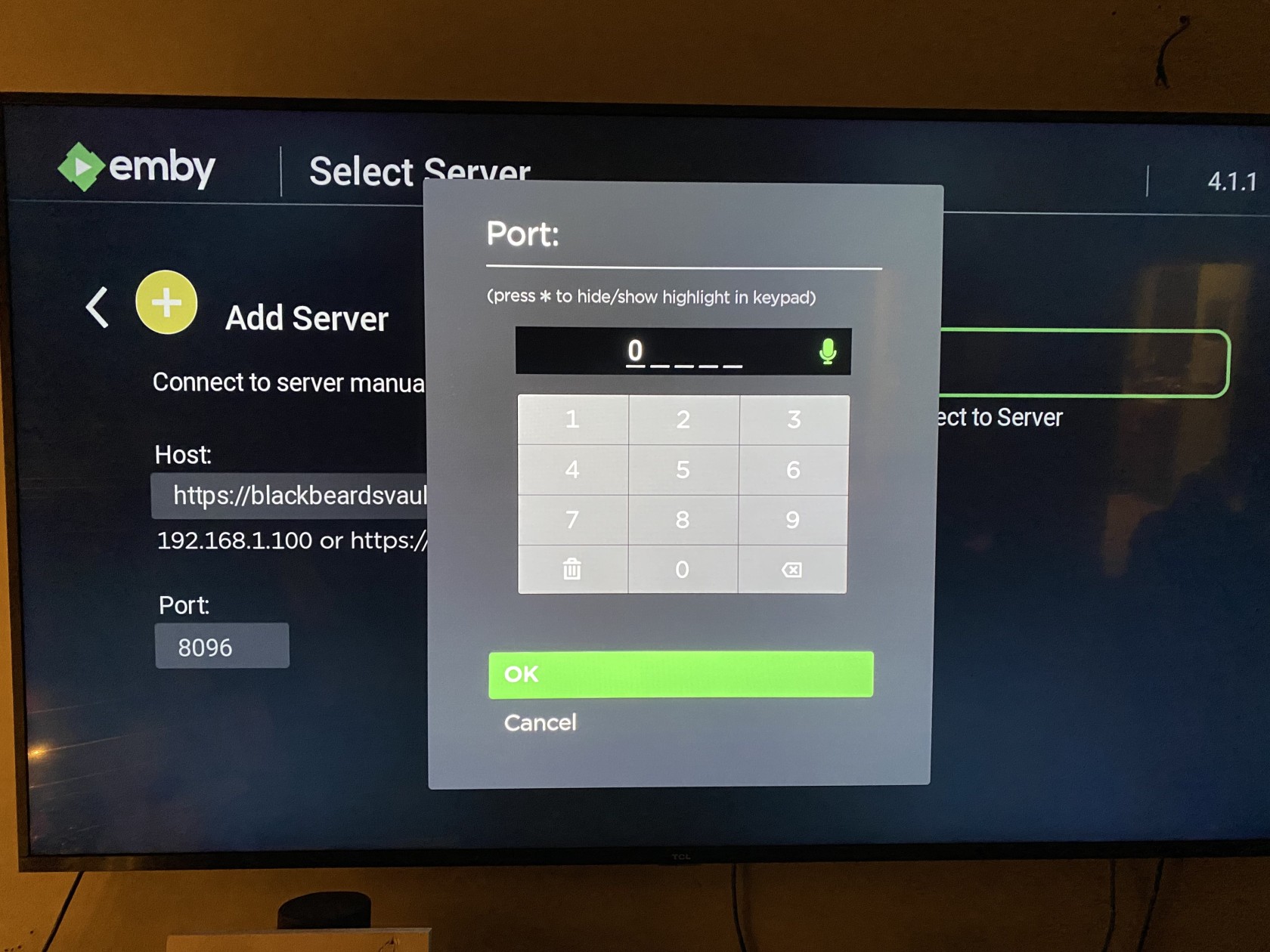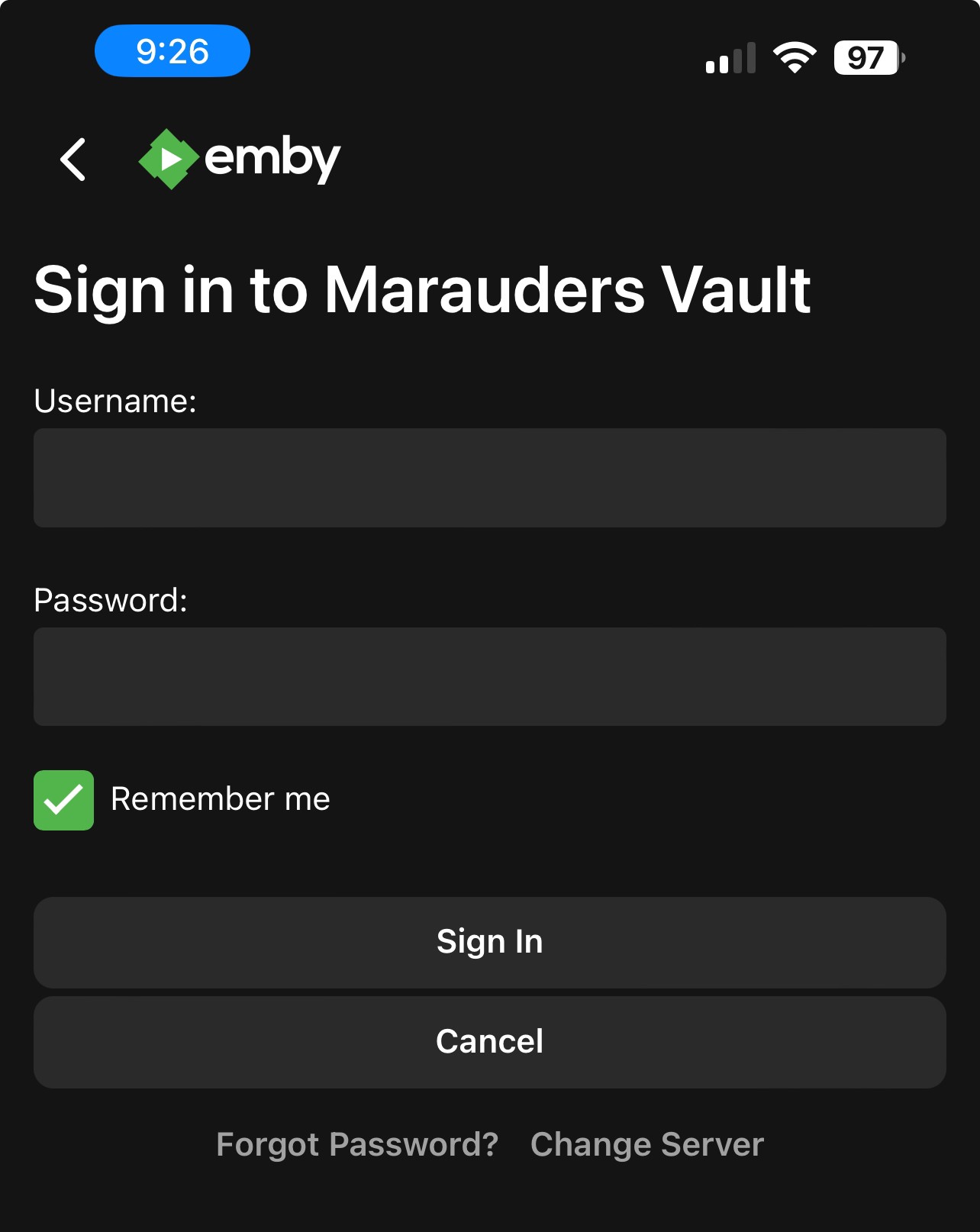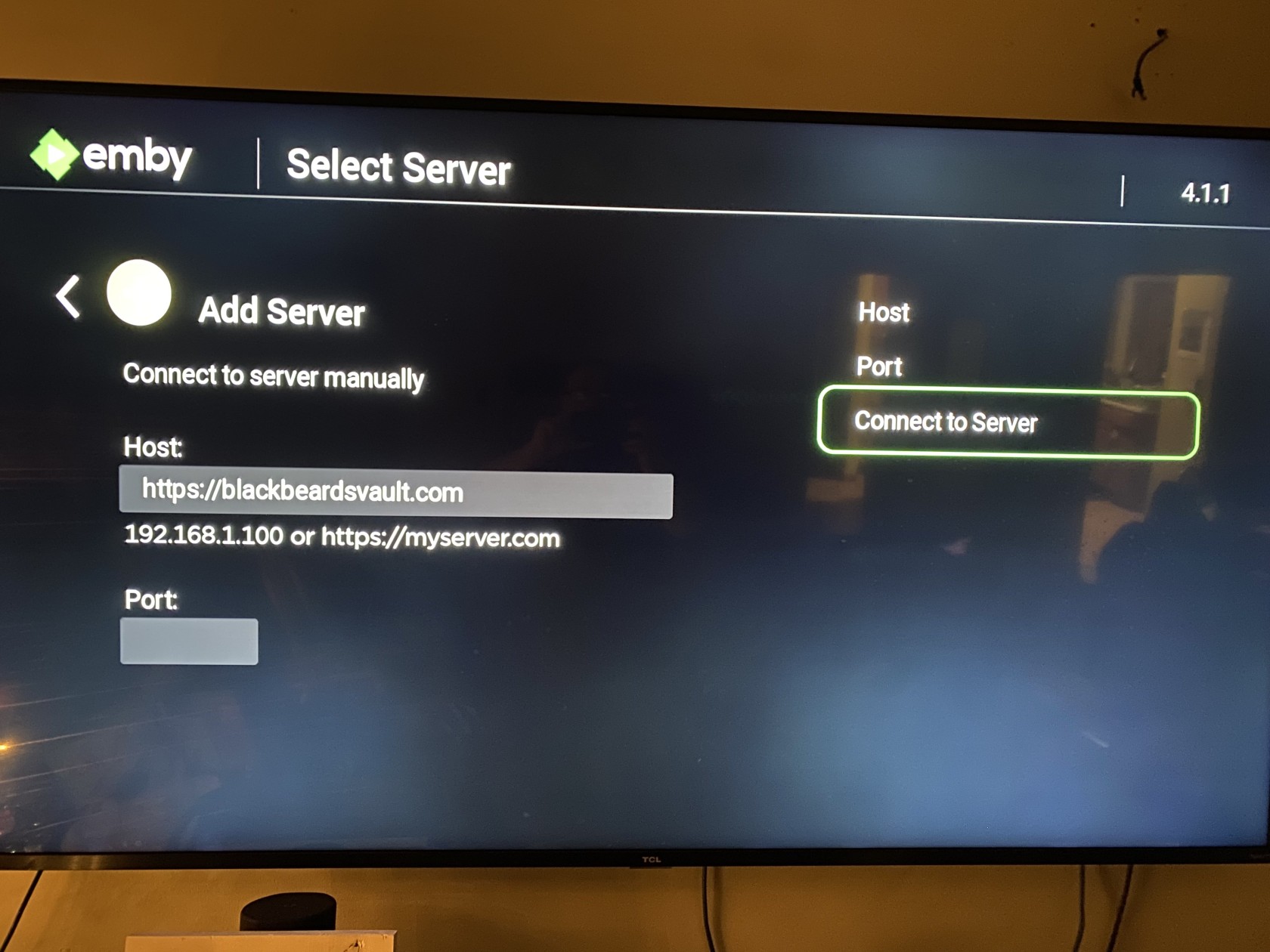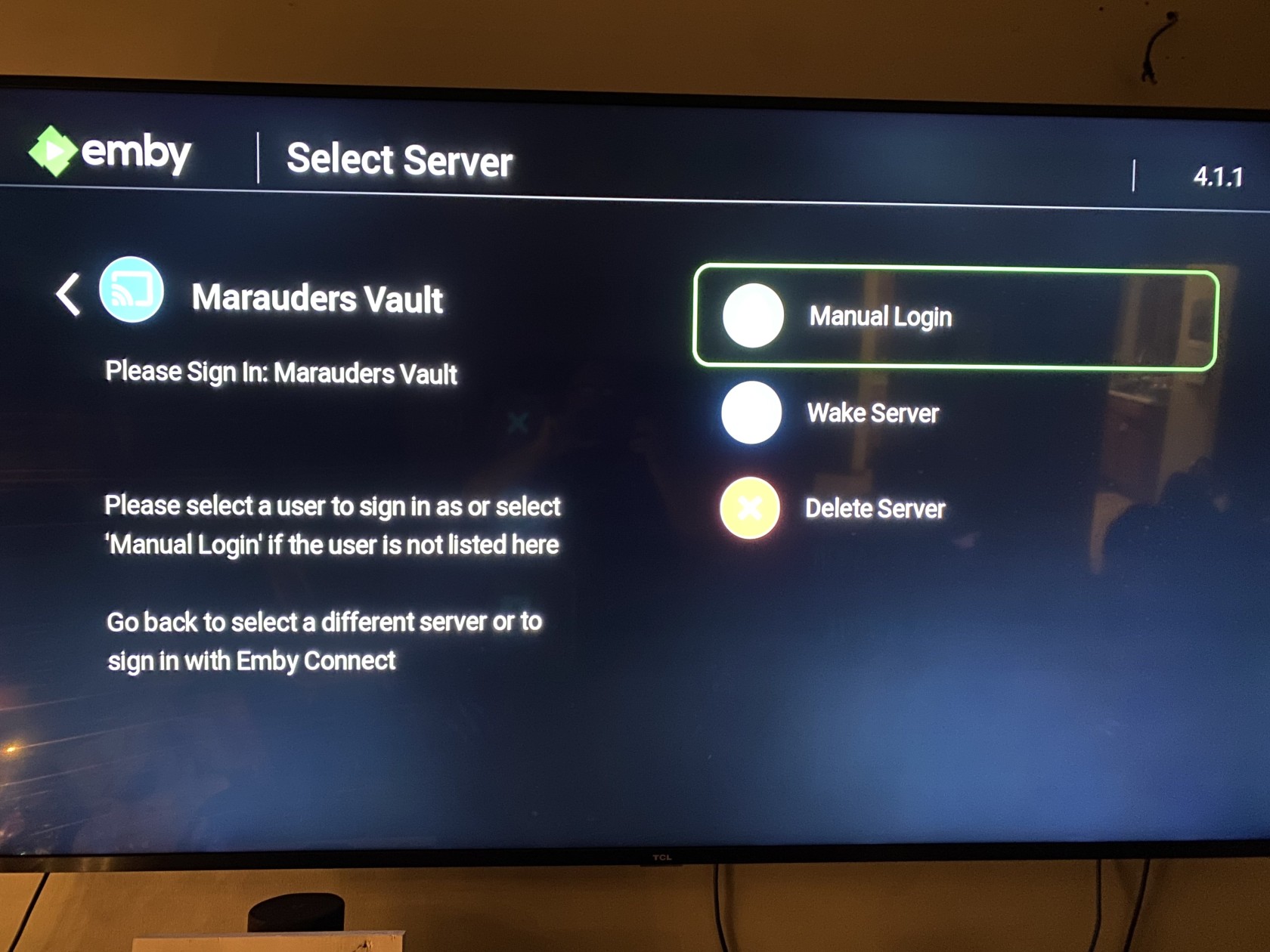Skip to main content
Roku App Sign-In
After the app is installed you will see a screen similar to this. Click the "Skip" button on this page.
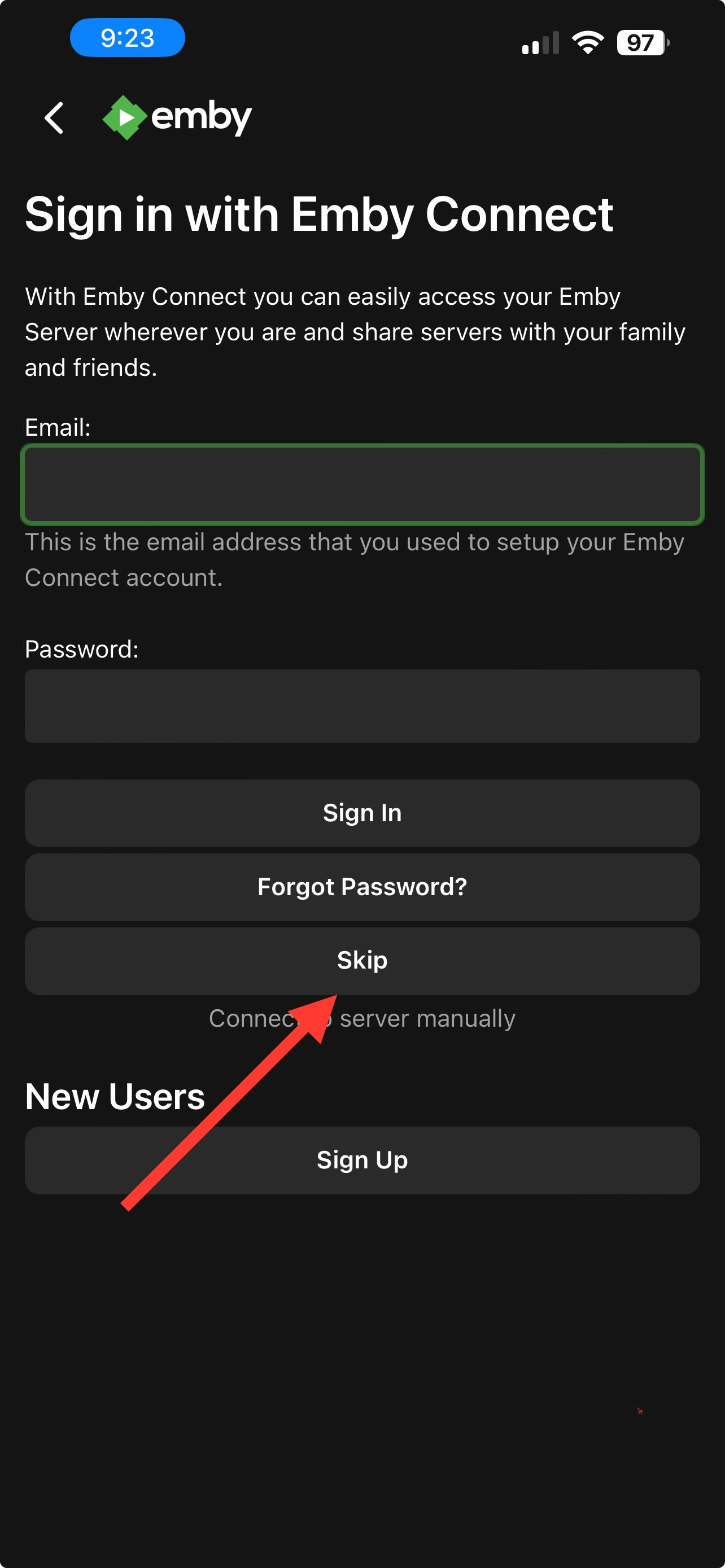
Once installed, you will need to enter the server address in the "Host" section. Enter the server address exactly like this: https://blackbeardsvault.com
Do NOT forget the "s" in https, and do not add a trailing "/" to the end of the server address. This will prevent you from reaching the sign in page if you do.
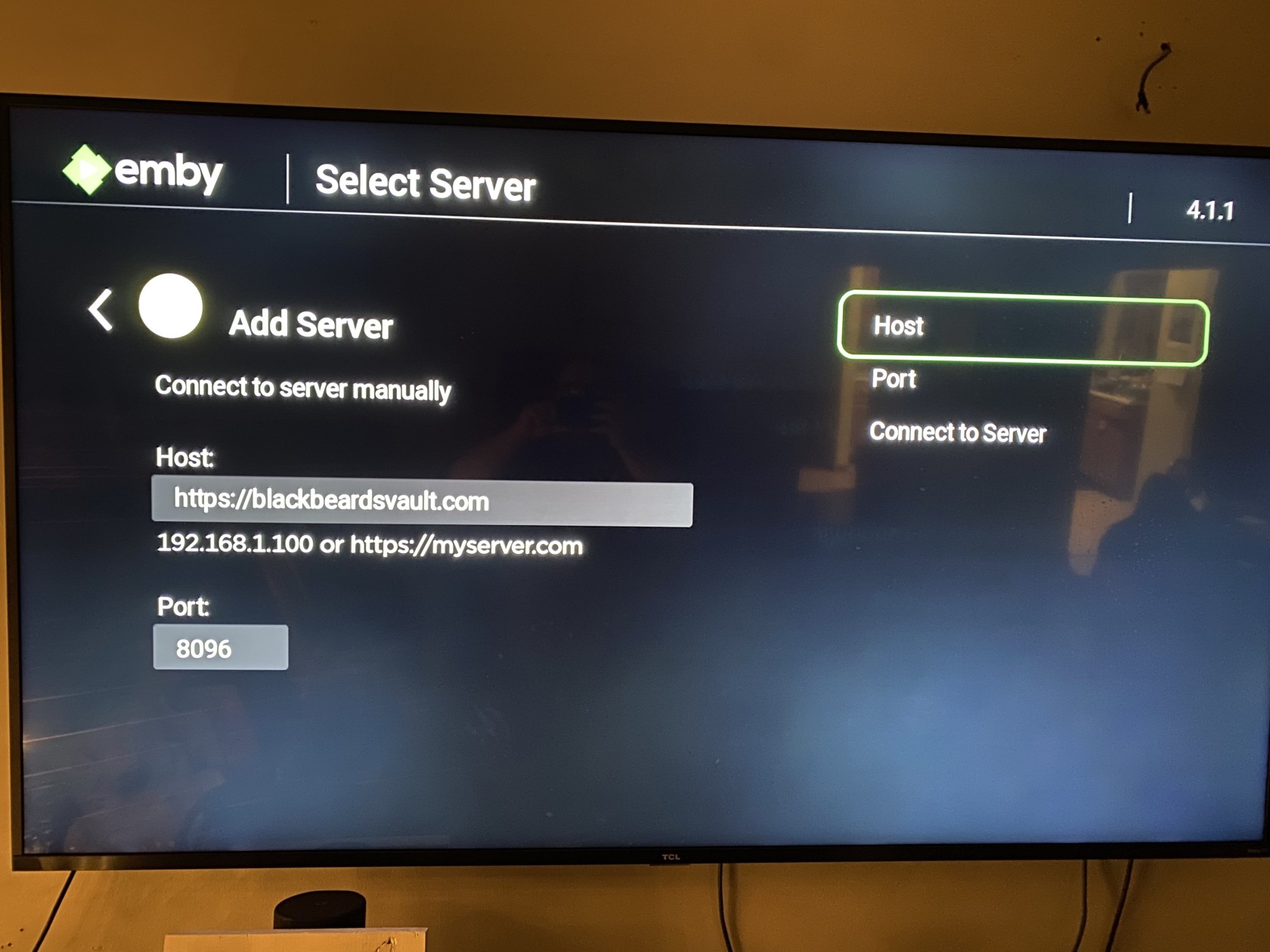
LeaveEnter 0 in the "Port" section blank.section.
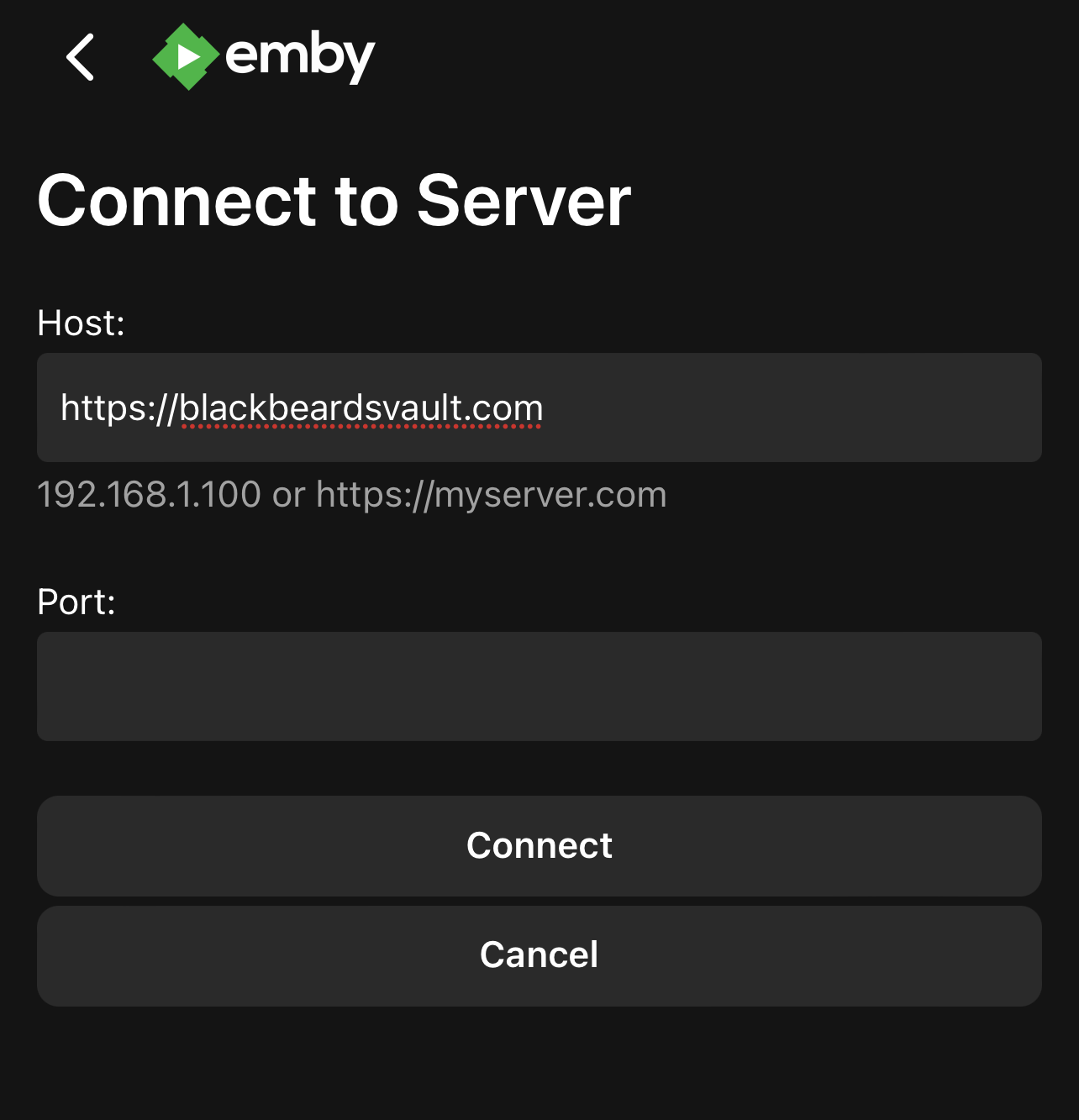
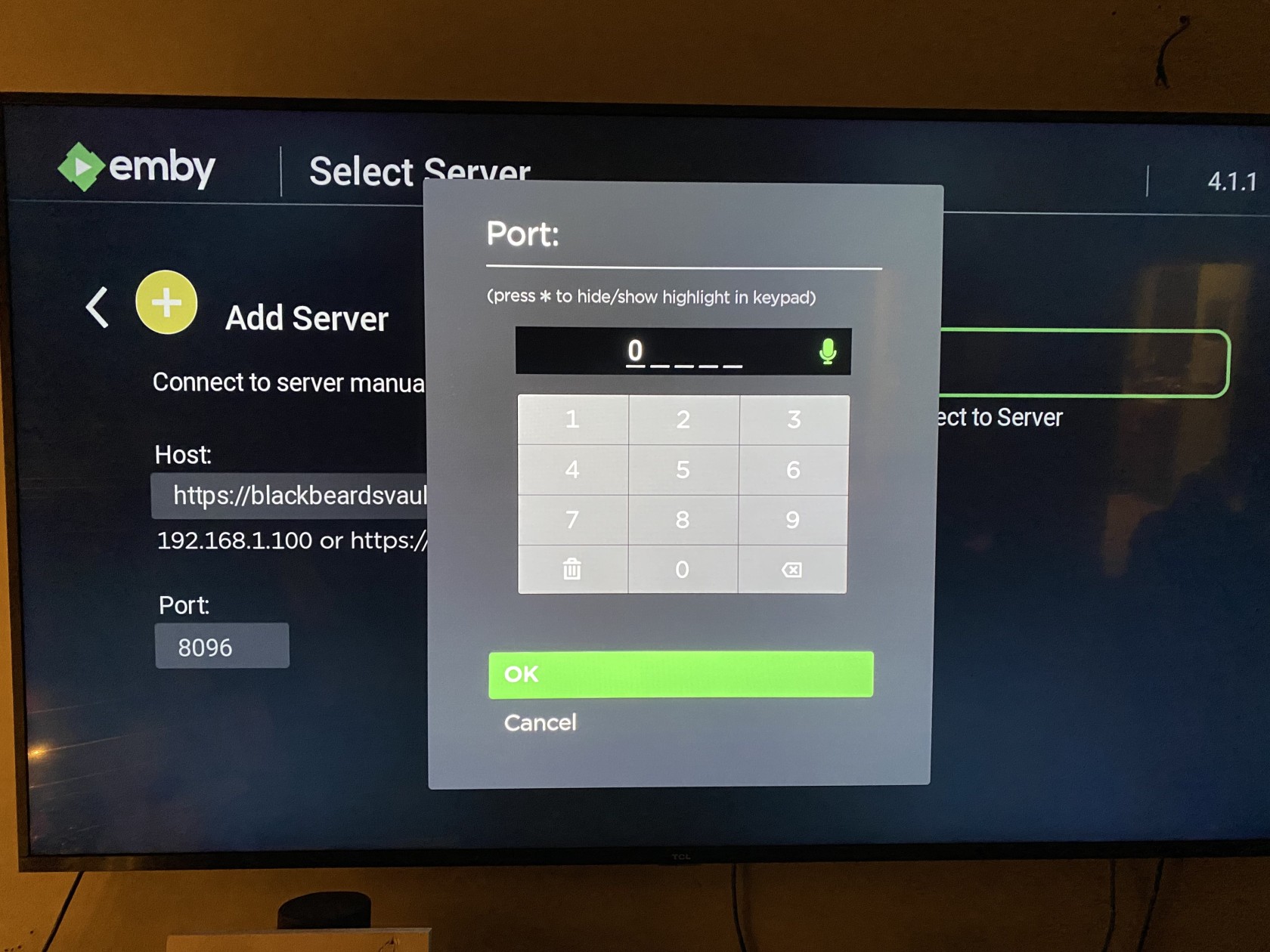
After entering the serverHost address,and you'llPort becorrectly, takenclick on "Connect to the sign in page.Server"
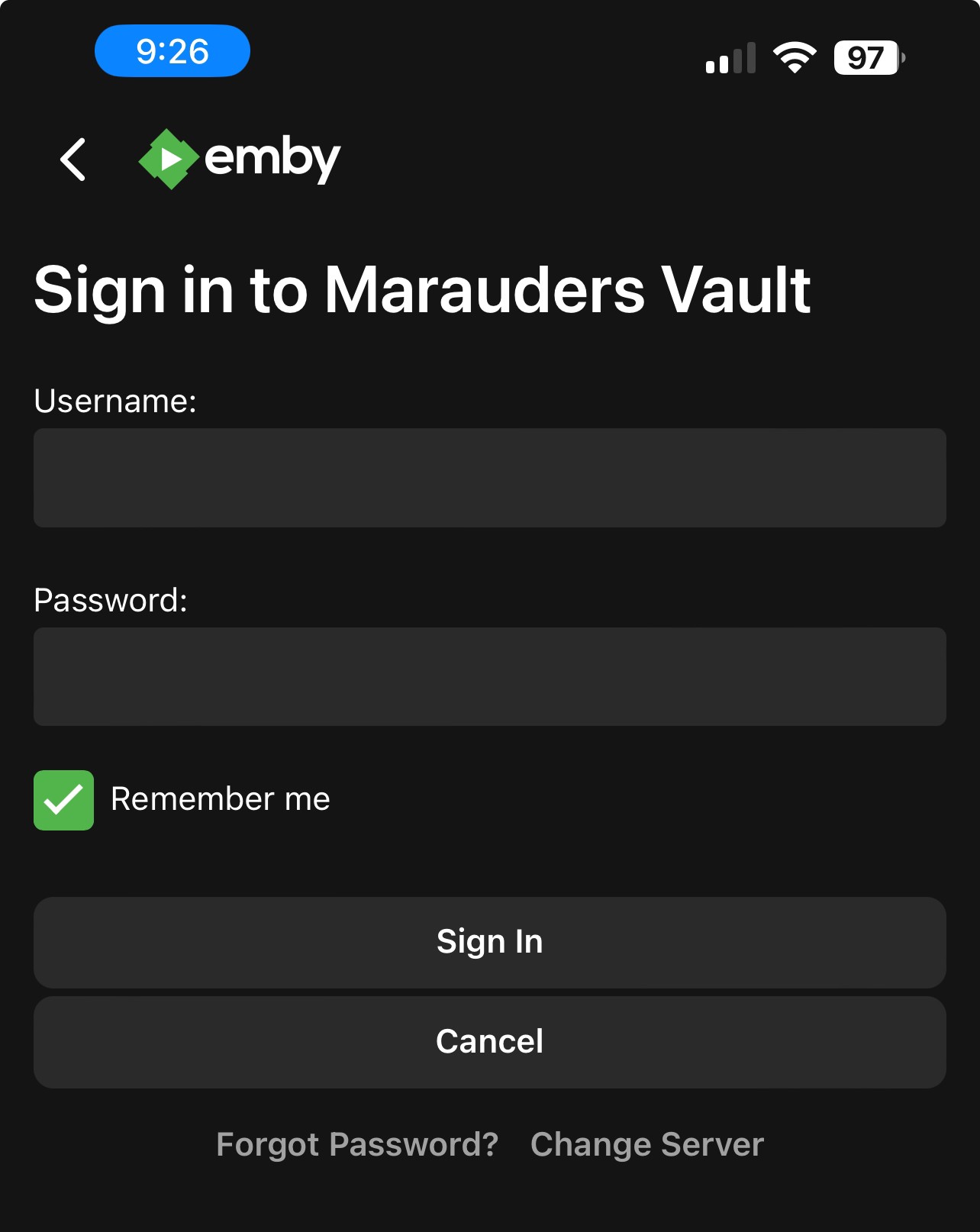
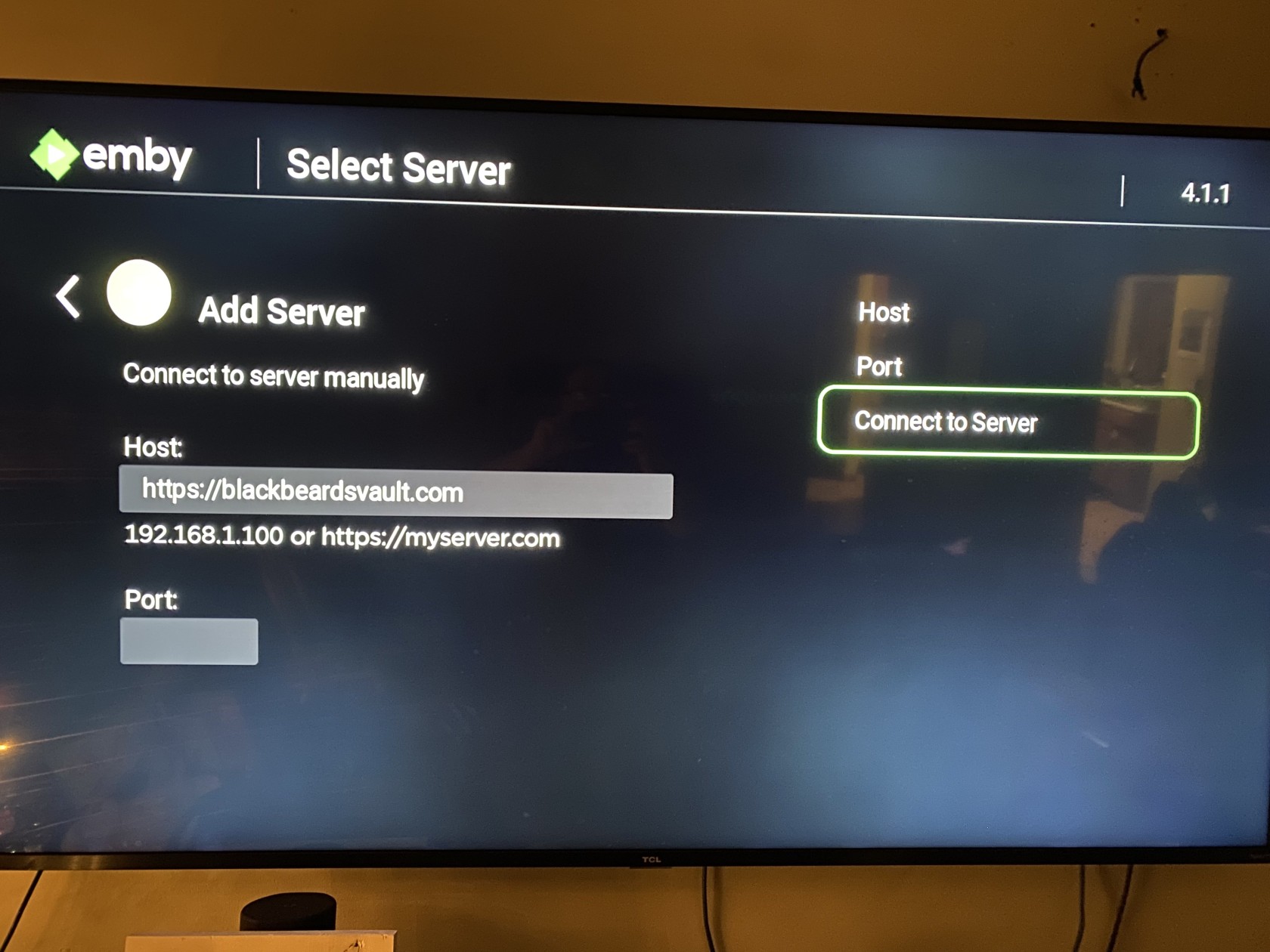
Choose "Manual Login" and enter your Username and Password.
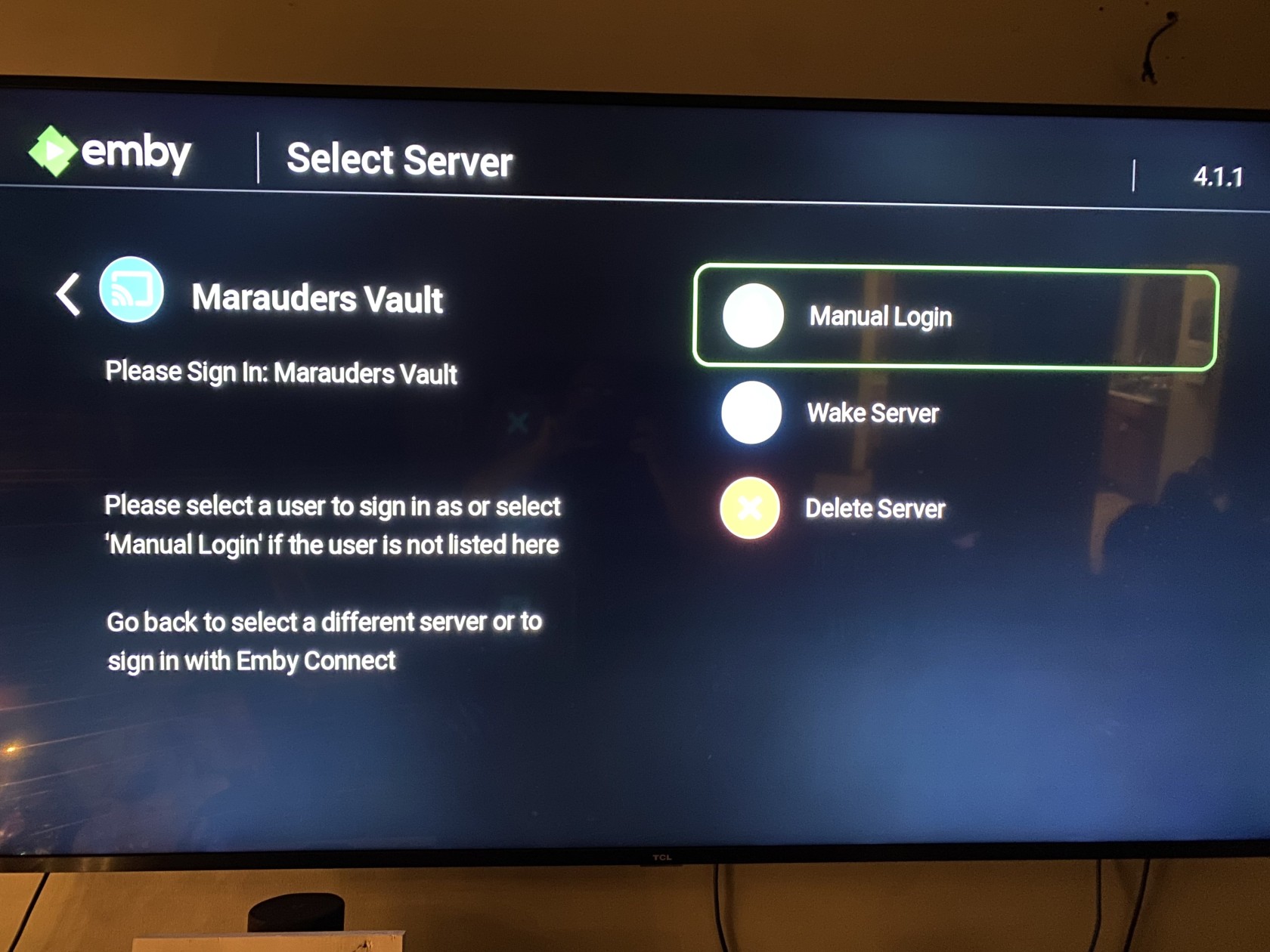
The Username and Password fields use your credentials you received after signing up on Discord.
If you've forgotten your password or cannot log in, double check you are using the correct Username.Username and not your email. If you're still having issues, reach out to @Captain Cruv in the #emby-support channel on Discord.