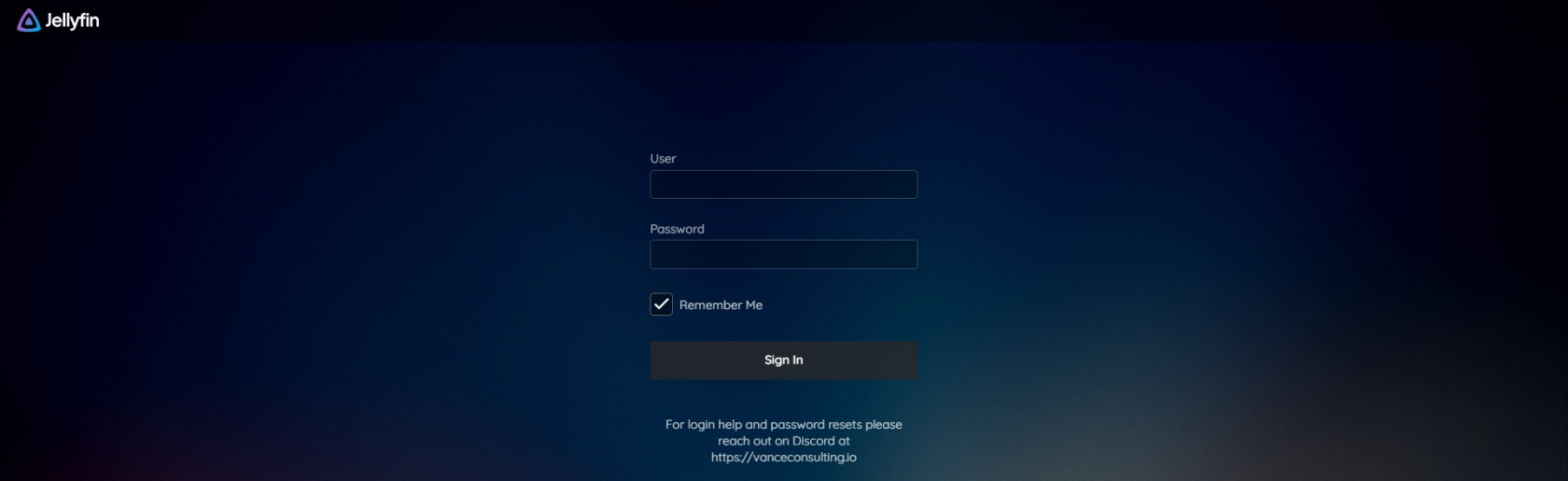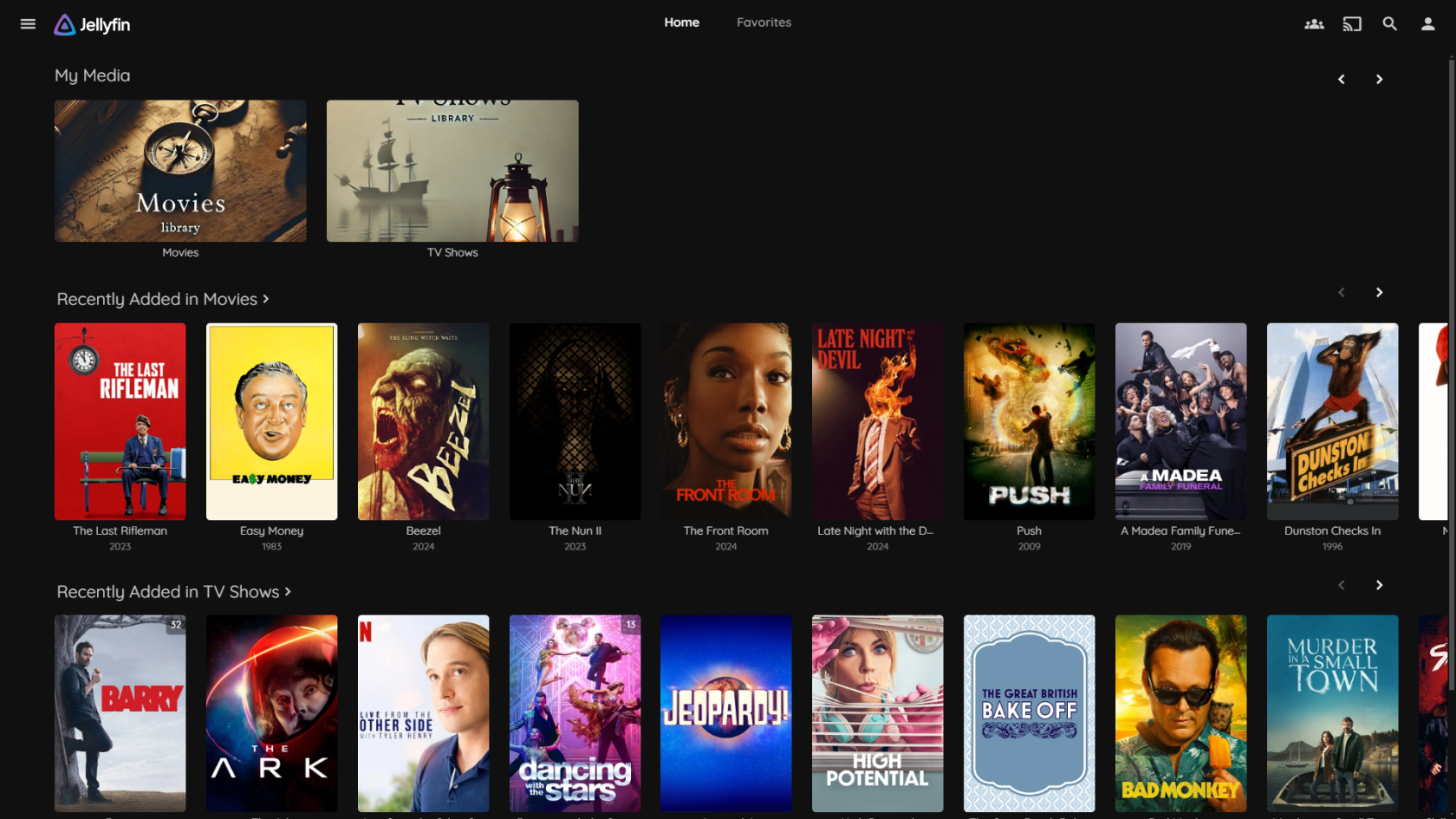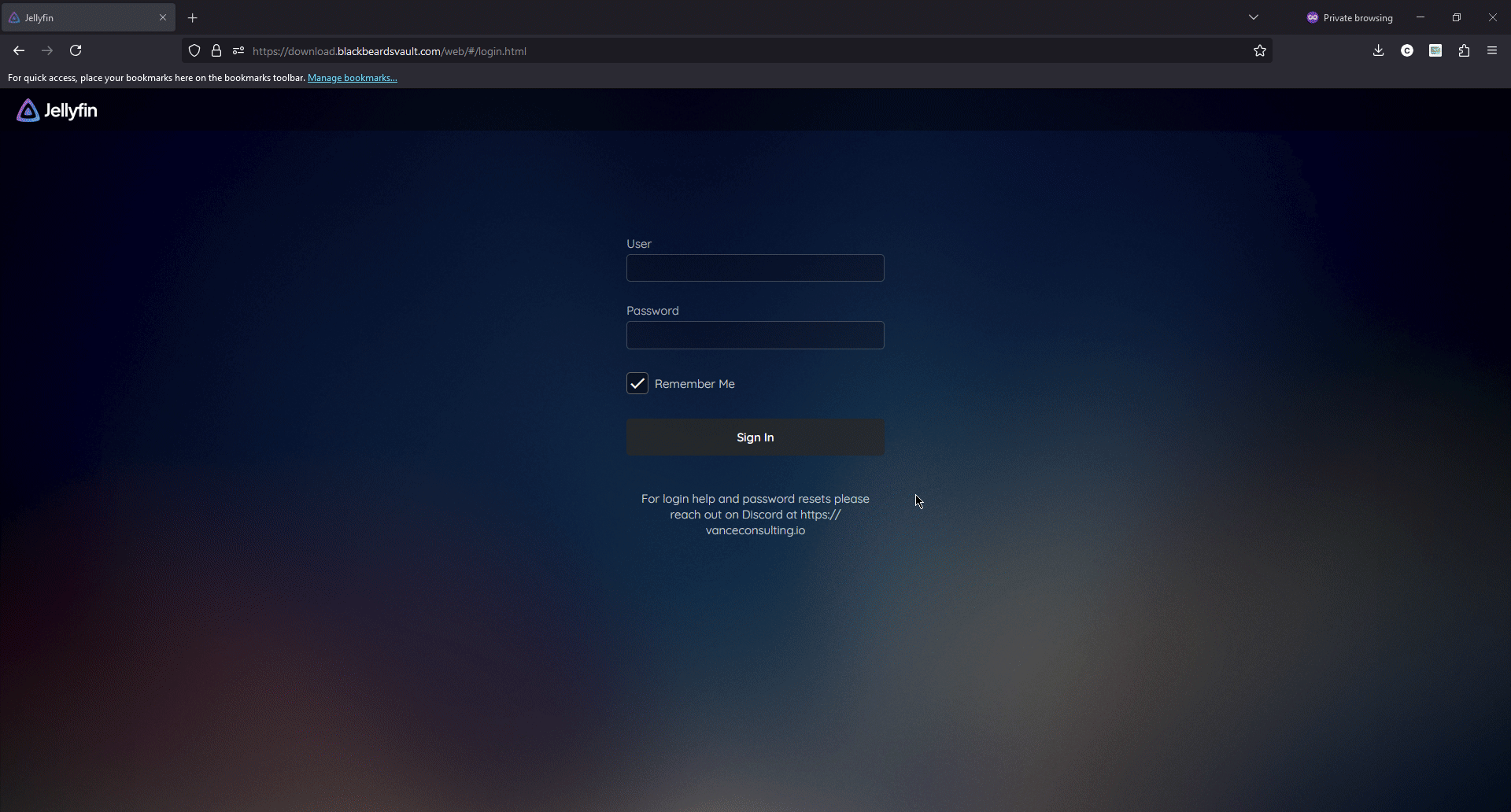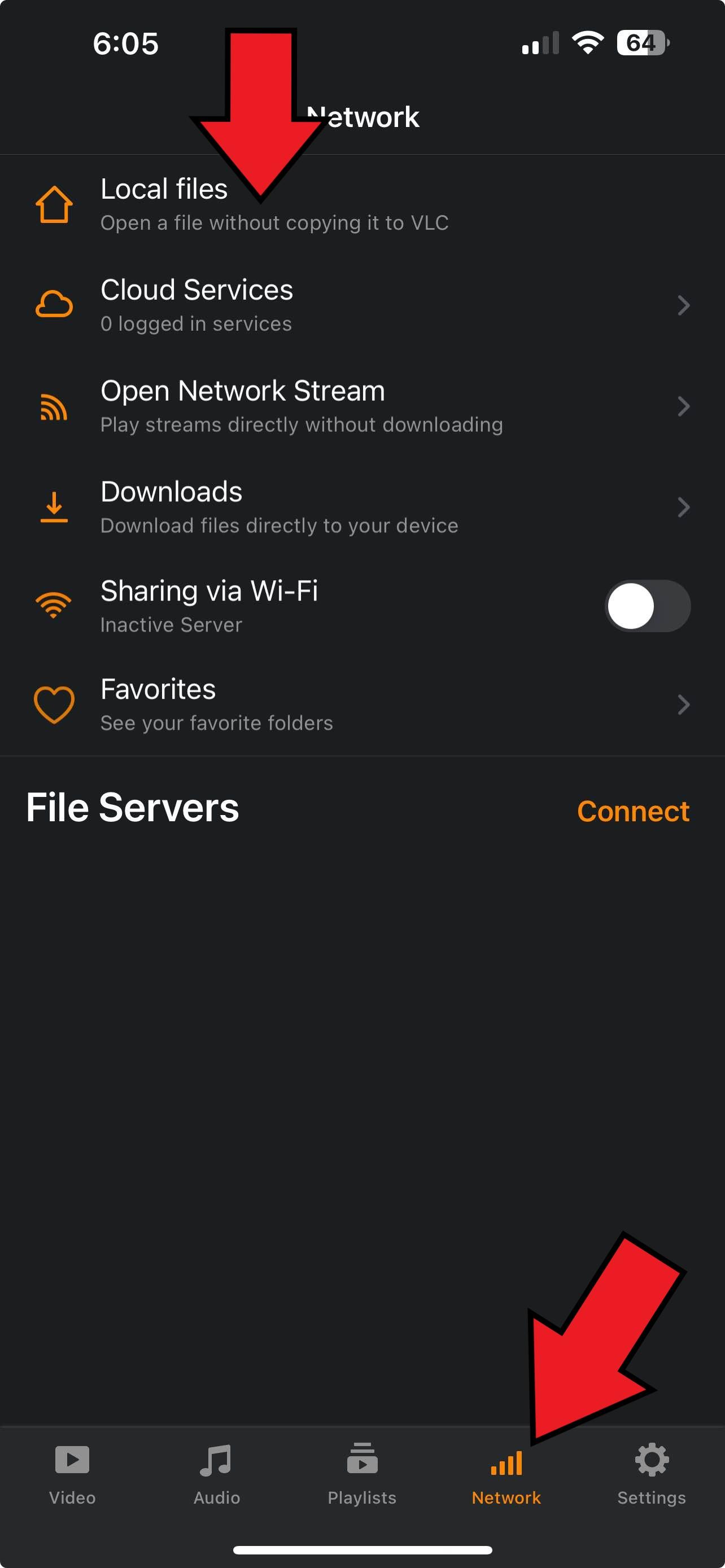Downloading Media
This guide applies to both mobile and desktop devices.
Since Emby does not offer offline downloading for a server like mine, I have decided to use Jellyfin to facilitate this needed feature.
Before you can use the downloader you must have purchased the Downloader Access product and be an active subscriber to receive the Downloader role from Discord.
See this guide for how to purchase: https://guides.blackbeardsvault.com/books/discord-guides/page/purchasing-downloader-access
Here you will see a Jellyfin log in which is what we will be using as the interface for offline downloads.
The Username and Password fields use your credentials you received after paying for the downloader role Discord. If I didn't send it to you yet, and you've already paid for downloader access, reach out to @Cruv and I'll DM you with your username and password.
Once you're signed in, you can change your password to whatever you like or even match it to your Emby password if you like. Unfortunately this is not automatic so the temporary password I send you will be different from what your Emby password currently is.
If you've forgotten your password or cannot log in, double check you are using the correct Username and not your email. If you're still having issues, reach out to @Cruv in the #emby-support channel on Discord.
Once you've signed in, you should see the homepage of Jellyfin.
Keep in mind: This interface is not enabled to be streamed from. Emby is still the software we will be using to do that. Jellyfin is only used for downloading media. Any attempt to play anything from here will result in an error message.
Below is a gif that shows how to download something from here.
Downloaded files are full size and can fill up your device! Be careful how much you download to be sure you don't run out of space.
After you're done downloading, you can play the downloaded items with a media player of your choice. I recommend using VLC. If you are using VLC on your iPhone or Android device you should see a "Network" tab at the bottom. Click on that and then go to "Local Files" to find the things you downloaded.
If you're having issues, reach out to @Captain Cruv in the #emby-support or in #create-help-ticket on Discord.