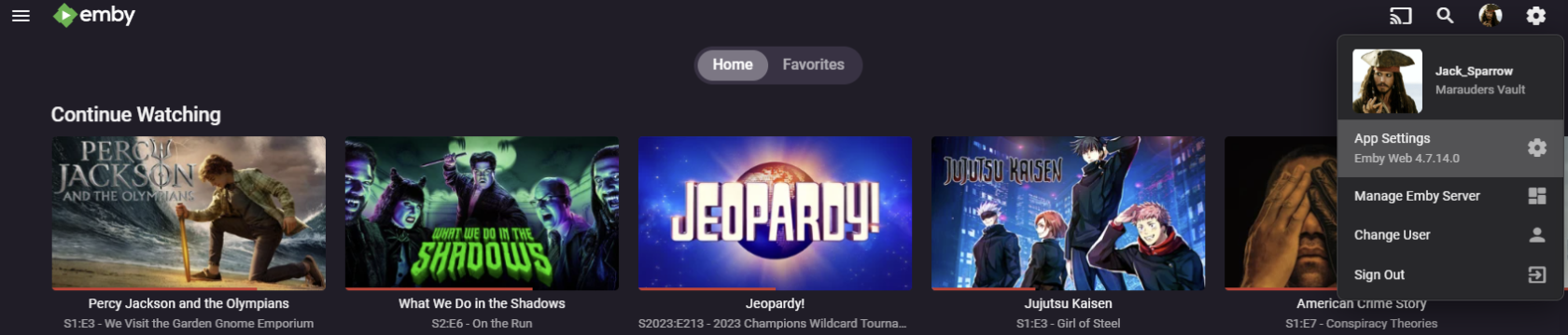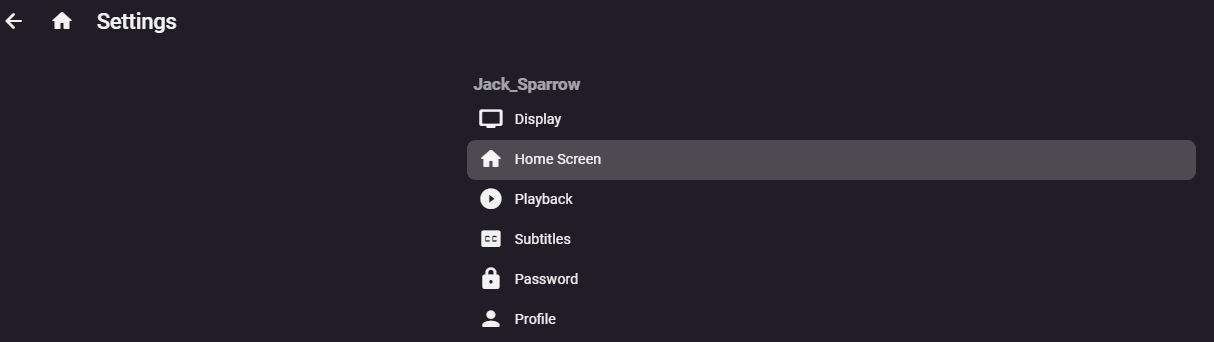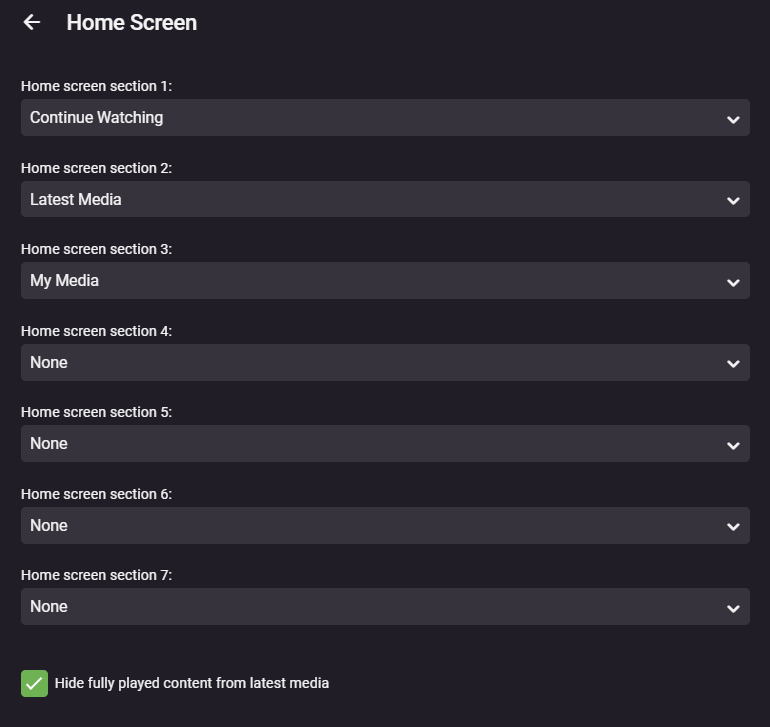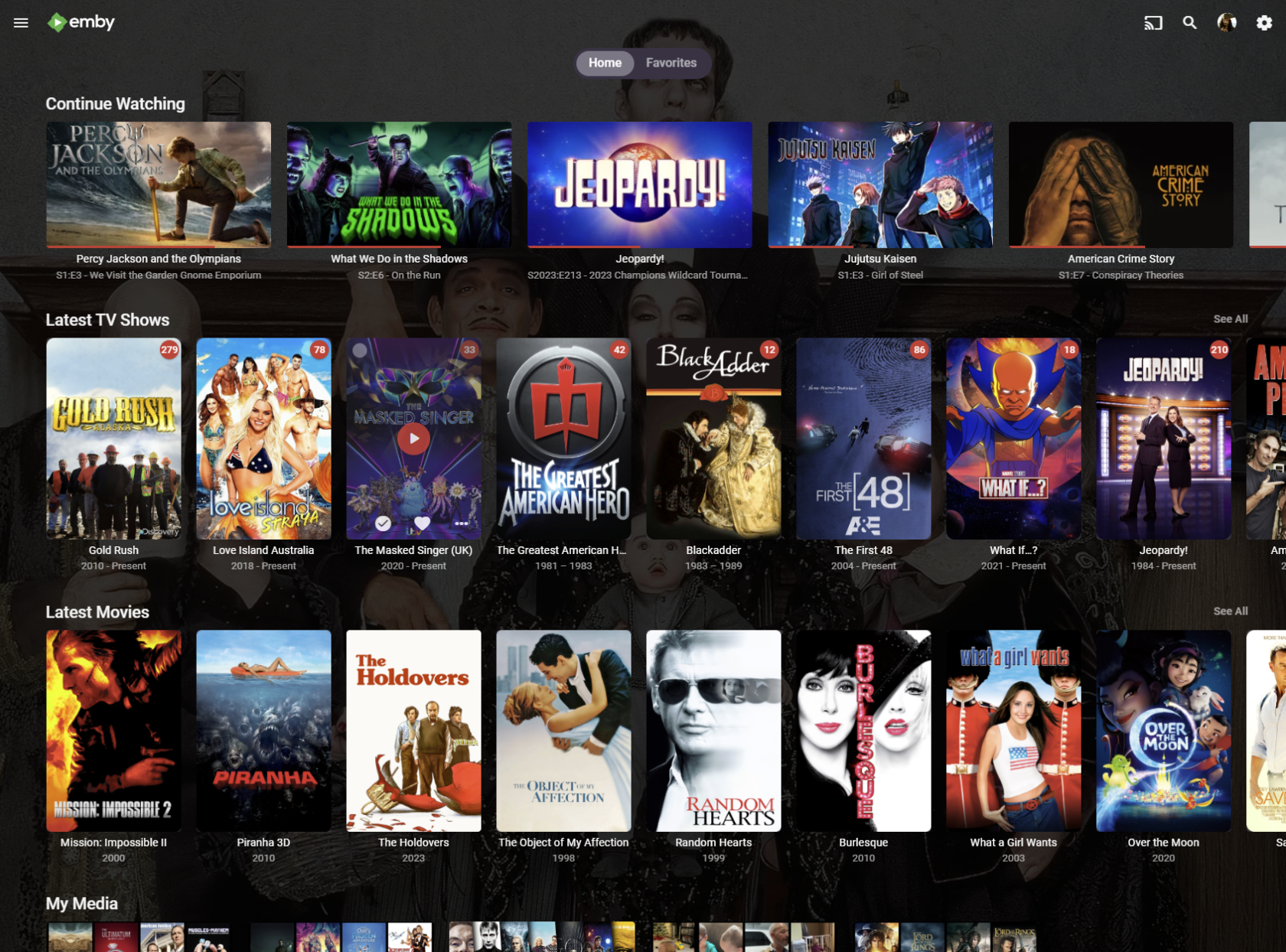Home Screen Customization
Click on the gear icon on the top right and select "App Settings"
Click on "Home Screen"
The recommended layout is as shown below
Matching the layout above renders the app screens like this below
If you need help or have questions reach out to @Captain Cruv in the #emby-support channel on Discord.